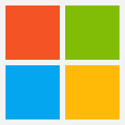In this post, we will discuss about basics of cloud security control framework.
Here is a general framework that you could consider:
- Identity and Access Management: Establish controls to manage user identities and control access to Azure and Office 365 resources. This could include implementing multi-factor authentication, using role-based access control, and regularly reviewing and auditing user access.
- Network Security: Implement controls to protect the network and data in transit. This could include using Azure Virtual Networks to segment your network, implementing network security groups to control traffic flow, and using Azure Firewall or other third-party firewalls to monitor and block malicious traffic.
- Endpoint Security: Implement controls to secure endpoints such as laptops, desktops, and mobile devices that access your Azure and Office 365 resources. This could include implementing endpoint protection software, configuring device management policies, and regularly updating and patching endpoints.
- Data Protection: Implement controls to protect data at rest and in transit. This could include encrypting sensitive data, using Azure Key Vault to manage encryption keys, and configuring Azure Information Protection to classify and protect data.
- Monitoring and Incident Response: Establish controls to monitor for security incidents and respond to them quickly and effectively. This could include using Azure Security Center to monitor your environment for threats, configuring alerts for suspicious activity, and establishing incident response plans and procedures.
- Compliance and Governance: Implement controls to meet regulatory and compliance requirements, and establish a governance framework to ensure ongoing compliance. This could include configuring Azure Policy to enforce compliance with industry standards, using Azure Sentinel or other tools to perform compliance audits, and regularly reviewing and updating your compliance posture.
here’s a more detailed list of specific security controls you could consider implementing for each of the areas outlined in the security control framework:
- Identity and Access Management:
- Use Azure Active Directory (AAD) for user authentication and authorization.
- Implement multi-factor authentication (MFA) for all user accounts that access Azure and Office 365 resources.
- Use role-based access control (RBAC) to control user access to specific resources and actions.
- Implement Azure Active Directory Privileged Identity Management (PIM) to control and monitor access to high-privileged accounts.
- Configure password policies to enforce strong passwords and regular password changes.
- Regularly review and audit user accounts and access permissions to ensure they are up-to-date and authorized.
- Implement conditional access policies to ensure access is granted only to approved devices and networks.
- Use Azure Active Directory Identity Protection to identify and remediate suspicious sign-ins and potential security risks.
- Network Security:
- Use Azure Virtual Networks to segment your network and control traffic flow.
- Implement Azure Network Security Groups (NSGs) to filter network traffic and control access to specific resources.
- Use Azure Firewall or other third-party firewalls to monitor and block malicious traffic.
- Implement Azure DDoS Protection to protect against distributed denial of service (DDoS) attacks.
- Use Azure Bastion for secure remote access to Azure resources.
- Configure network monitoring and logging to identify and respond to suspicious activity.
- Use Azure Virtual Network Service Endpoints and Private Link for secure access to Azure PaaS services.
- Endpoint Security:
- Implement endpoint protection software (such as Microsoft Defender for Endpoint) to protect against malware and other threats.
- Configure device management policies to control device settings, such as encryption requirements and app installations.
- Implement regular patching and software updates to ensure endpoints are secure and up-to-date.
- Use mobile device management (MDM) or mobile application management (MAM) policies to manage mobile devices that access Azure and Office 365 resources.
- Implement device encryption and data loss prevention (DLP) policies to protect sensitive data on endpoints.
- Use Windows Defender Application Control to prevent unauthorized code execution.
- Data Protection:
- Implement Azure Storage Service Encryption to encrypt data at rest.
- Use Azure Key Vault to manage encryption keys and secrets.
- Implement Azure Information Protection to classify and protect sensitive data.
- Configure data loss prevention (DLP) policies to prevent sensitive data from leaving your organization.
- Regularly review and audit data access and permissions to ensure they are up-to-date and authorized.
- Use Azure Backup or Azure Site Recovery to protect against data loss or corruption.
- Monitoring and Incident Response:
- Use Microsoft Defender for Cloud to monitor your environment for security threats and vulnerabilities.
- Configure alerts and notifications for suspicious activity, such as failed login attempts or changes to critical resources.
- Implement Azure Sentinel or other security information and event management (SIEM) tools to collect and analyze security events.
- Establish incident response plans and procedures to respond quickly and effectively to security incidents.
- Regularly review and update your incident response plans based on new threats and emerging risks.
- Use Azure Monitor to monitor performance and availability of your Azure resources.
- Compliance and Governance:
- Use Azure Policy to enforce compliance with industry standards, such as HIPAA or PCI DSS.
- Implement Microsoft Compliance Manager to identify and address compliance issues.
- Use Azure Sentinel or other compliance tools to perform regular compliance audits.
- Establish governance policies and procedures to ensure ongoing compliance with regulatory requirements.
- Regularly review and update your compliance posture based on new regulatory requirements or changes to your environment.
By implementing these and other security controls, you can help protect your organization’s Azure and Office 365 resources from a wide range of threats, and ensure that you are meeting industry standards and compliance requirements. It’s important to regularly review and update your security controls to stay ahead of emerging threats and ensure ongoing protection.