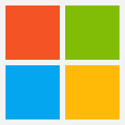Introduction:
Azure is Microsoft’s cloud computing platform and infrastructure, offering a wide range of services for computing, storage, network, and more. With the increasing demand for cloud computing skills, learning Azure is a great investment for professionals looking to advance their careers. This post will guide you on how to learn Azure in 30 days, providing a timeline, resources, and tips to help you make the most of your time.
Day 1-7: Fundamentals and Getting Started In the first week, you’ll start with the basics of cloud computing and Azure. You’ll learn about the Azure portal, Azure services, and the core concepts of cloud computing.
Resources:
- Microsoft Learn: Start with the Azure Fundamentals module, which covers the basics of cloud computing and Azure.
- Pluralsight: Start with the “Getting Started with Azure” course.
Day 8-14: Storage and Networking In the second week, you’ll learn about Azure storage and networking. You’ll learn about Azure storage options, virtual networks, load balancers, and more.
Resources:
- Microsoft Learn: Check out the Azure Storage and Azure Networking modules.
- Pluralsight: Check out the “Azure Networking Fundamentals” and “Azure Storage Fundamentals” courses.
Day 15-21: Compute and App Services In the third week, you’ll focus on compute and app services. You’ll learn about Azure virtual machines, containers, and app services, and how to deploy and manage applications on Azure.
Resources:
- Microsoft Learn: Check out the Azure Compute and Azure App Service modules.
- Pluralsight: Check out the “Azure App Services Fundamentals” and “Azure Virtual Machines Fundamentals” courses.
Day 22-30: Databases and Security In the final week, you’ll learn about databases and security on Azure. You’ll learn about Azure databases, security best practices, and how to secure your Azure resources.
Resources:
- Microsoft Learn: Check out the Azure Databases and Azure Security modules.
- Pluralsight: Check out the “Azure Database Fundamentals” and “Azure Security Fundamentals” courses.
Here are the links to specific resources for each modules
- Microsoft Azure Fundamentals
- Azure Virtual Machines
- Azure Storage
- Azure Databases
- Azure App Service
- Azure DevOps
- Azure Networking
- Azure Active Directory
- Defender for Cloud
- Azure Monitor
Conclusion:
By the end of 30 days, you’ll have a solid understanding of Azure and its services. You’ll be able to deploy and manage applications on Azure, work with storage and networking, and understand the basics of databases and security. Don’t stop here – continue learning, exploring, and experimenting with Azure to further advance your skills. Good luck on your Azure journey!