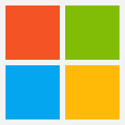RBAC (Role-Based Access Control) is a security feature in Azure that enables administrators to manage access to Azure resources based on the roles assigned to users, groups, or service principals. The RBAC model in Azure allows administrators to grant and restrict access to resources in a flexible and granular manner, ensuring that only authorized users have access to the resources they need to perform their jobs.
A brief history of RBAC in Azure: RBAC was first introduced in Azure in 2014, and since then it has become a key feature for managing access and permissions in the cloud. Over the years, Azure has continued to enhance and improve its RBAC capabilities, including the addition of built-in roles, custom roles, and scenario-based roles.
The RBAC Model: The RBAC model in Azure is based on the assignment of roles to users, groups, or service principals. Roles in Azure can be either built-in, custom, or scenario-based. Built-in roles are predefined roles that provide a set of permissions for common tasks, such as creating virtual machines or managing storage accounts. Custom roles can be created to grant access to specific resources, and scenario-based roles are designed to grant access to resources based on a specific scenario, such as Contributor or Reader.
Example: Consider a scenario where an organization has a DevOps team that manages a number of resources in Azure. To ensure that the DevOps team can perform their tasks, but not modify resources they shouldn’t, the following RBAC model could be implemented:
- Create a custom role called “DevOps Engineer” with the necessary permissions to manage resources, such as creating and modifying virtual machines.
- Assign the “DevOps Engineer” role to the DevOps team.
- Create a custom role called “Security Analyst” with permissions to view, but not modify, security-related resources.
- Assign the “Security Analyst” role to the security team.
This RBAC model grants the DevOps team the necessary permissions to perform their tasks, while also ensuring that the security team can monitor resources for security purposes. By using a scenario-based approach, the RBAC model can be tailored to the needs of the organization, helping to ensure that only authorized users have access to the resources they need.
Implementing RBAC: To implement RBAC in Azure, administrators can use the Azure portal, Azure CLI, or Azure PowerShell. The steps for implementing RBAC will depend on the specific scenario, but generally involve creating a role, assigning the role to a user, group, or service principal, and then granting the appropriate permissions to the role.
Best Practices: When implementing RBAC in Azure, it is important to follow best practices to ensure that access and permissions are managed effectively. Some best practices to consider include:
- Clearly define the objectives and goals of the RBAC model.
- Ensure that the RBAC model aligns with your organizational structure and processes.
- Grant users the minimum permissions necessary to perform their tasks.
- Regularly review and update the RBAC model to ensure it remains effective.
- Assign a user or group to a single role that provides the necessary permissions for their job.
- Use scenario-based roles where possible, rather than custom roles, to simplify the RBAC model.
In conclusion, RBAC is a crucial feature in Azure for managing access and permissions in the cloud. By following best practices and tailoring the RBAC model to the needs of your organization, you can ensure that only authorized users have access to the resources they need, while also maintaining the security and compliance of your Azure environment.