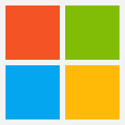All Azure services are not eligible for reservation, and it is important to understand the reservation scope options to optimize the reservations accordingly.
Eligible Resources for Azure Reservations:
- App Service
- Azure Backup
- Azure Blob Storage
- Azure Cache for Redis
- Azure Cosmos DB
- Azure Data Factory
- Azure Database for MariaDB
- Azure Database for MySQL
- Azure Database for PostgreSQL
- Azure Files
- Azure SQL Edge
- Azure VMware Solution
- Databricks
- Data Explorer
- Dedicated Host
- Disk Storage
- SAP HANA Large Instances
- SQL Database
- Synapse Analytics – Data Warehouse
- Synapse Analytics – Pre-Purchase
- Virtual Machines
Ineligible Resources for Azure Reservations:
- Azure ExpressRoute and VPN Gateway
- Azure Load Balancer
- Azure Content Delivery Network (CDN)
- Azure Stream Analytics
- Azure Event Grid
Reservation Scope Options:
Azure Reservations can be purchased with four scope options:
- Shared: Reservations can be shared across multiple subscriptions and resources within the same Azure Active Directory tenant.
- Single Subscription: Reservations can be applied only to a single subscription.
- Single Resource Groups
- Management Groups
Generating Report on Reservation Usage:
To track the reservation usage, you can use the Azure Cost Management + Billing service. You can generate reports that show the utilization of the reserved capacity, and the savings compared to pay-as-you-go pricing. To access the reports, follow these steps:
- Go to the Azure portal.
- Navigate to the Azure Cost Management + Billing service.
- Select the “Reports” option.
- From the “Report type” drop-down menu, select “Reservation report.”
- Select the desired date range, and then select “Apply.”
Optimizing Reservations:
To optimize the reservations, you need to regularly review the reservation utilization report and adjust the reservations as needed. Consider the following tips:
- Make sure that you have enough reserved capacity to meet your expected usage.
- Monitor the utilization of the reserved capacity to ensure that you are not over- or under-utilizing the reservations.
- Remove or modify reservations that are no longer needed or are underutilized.
In conclusion, Azure Reservations provide a cost-effective way to save on Azure services. By understanding the eligible and ineligible resources, reservation scope options, and how to generate reports on reservation usage, you can optimize the reservations to get the most out of your investment.