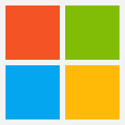The Azure Enterprise Scale Landing Zone is a deployment architecture that provides a scalable, secure, and managed foundation for organizations looking to take advantage of the cloud. It enables fast, repeatable, and predictable deployment of Azure services, ensuring that your workloads are always up-to-date and secure. In this post, we will walk you through the deployment of an Azure Enterprise Scale Landing Zone, explaining each component and step in detail. By the end of this post, you will have a complete understanding of how to deploy an Azure Enterprise Scale Landing Zone, and the benefits it provides.
- Plan and prepare: Start by understanding your organization’s specific requirements and use cases, and map them to the Azure services and features that will be needed to meet those needs. This will help you determine the components that need to be deployed, as well as the configuration settings that will be required.
- Set up your Azure environment: This includes creating a new Azure subscription and setting up the Azure Active Directory (AD) tenant and Azure Resource Group where the landing zone components will be deployed.
- Deploy the foundational components: This includes deploying Azure Virtual Network (VNet), Azure ExpressRoute, Azure VPN Gateway, and Azure Network Security Groups (NSGs) to create a secure, isolated network environment for your landing zone.
- Deploy identity and access management (IAM) components: This includes deploying Azure AD Domain Services, Azure AD Connect, and Azure AD Identity Protection to ensure that users and devices can be securely managed and authenticated.
- Deploy infrastructure components: This includes deploying Azure Storage, Azure Backup, and Azure Site Recovery to provide data protection and disaster recovery capabilities for your landing zone.
- Deploy platform components: This includes deploying Azure Kubernetes Service (AKS), Azure Functions, and Azure DevOps to provide a flexible and scalable platform for deploying and managing your applications.
- Deploy application components: This includes deploying your applications and services to the Azure Enterprise Scale Landing Zone, taking into account the specific requirements of your organization.
- Configure and test: Once all of the components have been deployed, test the landing zone to ensure that everything is working as expected, and make any necessary configuration changes to optimize performance and security.
- Monitor and manage: Regularly monitor the Azure Enterprise Scale Landing Zone to ensure that it continues to meet your organization’s needs and to identify any potential issues or areas for improvement.
- Update and maintain: Regularly update and maintain the landing zone components to ensure that they remain secure and up-to-date, and to ensure that your organization continues to get the most out of Azure.
It’s important to keep in mind that these steps are a general overview, and that the specific steps and components involved in deploying an Azure Enterprise Scale Landing Zone will vary depending on the specific needs of your organization. It may be helpful to work with a partner or consultant who has experience deploying Azure Enterprise Scale Landing Zones, to ensure that your deployment is successful.