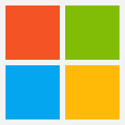In this blog post, we’ll take a look at how Azure Reservations can help you save costs on Azure.
What are Azure Reservations?
Azure Reservations are a cost optimization feature that allow you to save up to 72% on your Azure compute and network costs by committing to a one- or three-year term. With Azure Reservations, you can reserve virtual machines, reserved IP addresses, and other services for a set period of time. This ensures that you have access to the resources you need when you need them, and helps you save money on your Azure costs.
How do Azure Reservations work?
Azure Reservations work by allowing you to commit to a specific amount of resources for a set period of time. For example, you can reserve a specific number of virtual machines for a one- or three-year term. Once you’ve made your reservation, you’ll receive a discounted rate for the resources you’ve reserved.
It’s important to note that Azure Reservations are only available for certain Azure services, including virtual machines, reserved IP addresses, and other services. Additionally, you must make a commitment to a one- or three-year term in order to take advantage of the discounted rates.
Steps to Implement Azure Reservations
- Identify Your Resource Requirements: Before you can make a reservation, you need to determine the resources that you need and the amount of resources that you need to reserve. This includes the number of virtual machines, reserved IP addresses, and other services that you need.
- Choose a Reservation Term: Once you’ve identified your resource requirements, you’ll need to choose a reservation term. You can choose between a one-year or three-year term, depending on your needs.
- Create a Reservation: Next, you’ll need to create a reservation in the Azure portal. To create a reservation, go to the Azure portal, select the resources that you want to reserve, and choose a reservation term. You’ll then be able to review the discounted rate for your reserved resources.
- Apply the Reservation to Resources: Once you’ve created your reservation, you’ll need to apply it to your resources. To do this, simply go to the Azure portal and assign your reservation to the resources that you want to reserve.
- Monitor Your Costs: Finally, you’ll want to monitor your costs to ensure that you are getting the best value for your investment. Use the Azure Cost Management and Billing portal to monitor your costs and ensure that your resources are being reserved correctly.
Best Practices for Creating Azure Reservations
- Plan Ahead: Make sure that you have a good understanding of your resource requirements before you create a reservation. This will help ensure that you get the best value for your investment.
- Choose the Right Reservation Term: Choose a reservation term that makes sense for your organization. If you’re unsure about your resource requirements, consider a shorter reservation term to start.
- Monitor Your Costs: Regularly monitor your costs to ensure that you’re getting the best value for your investment. Use the Azure Cost Management and Billing portal to monitor your costs and ensure that your resources are being reserved correctly.
- Consider Auto-Renewal: Consider enabling auto-renewal for your Azure Reservations to ensure that you don’t miss any cost savings opportunities.
- Work with an Azure Partner: If you’re not familiar with Azure Reservations, consider working with an Azure partner to help you get started. An Azure partner can help you assess your resource requirements, choose the right reservation term, and ensure that your resources are being reserved correctly.
Conclusion
Azure Reservations are a powerful cost optimization feature that allow you to save up to 72% on your Azure compute and network costs. By committing to a one- or three-year term, you can reserve resources such as virtual machines, reserved IP addresses, and other services. By following these simple steps, you can take advantage of the discounted rates offered by Azure Reservations and get the most out of your investment.