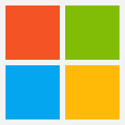Azure Storage provides multiple authentication methods to secure access to data stored in the service. The authentication method used depends on the application or service accessing the storage account, as well as the requirements for security and access control. This blog post will discuss the various authentication methods available for accessing an Azure Storage account.
- Shared Key Authentication Shared Key authentication is the simplest form of authentication for accessing an Azure Storage account. It requires a combination of the storage account name and a key, which is used to sign a request to the storage service. The storage service then validates the signature to determine if the request is authorized. This authentication method is typically used for applications that access data stored in a storage account, such as Azure virtual machines or cloud services.
- Shared Access Signature (SAS) A Shared Access Signature (SAS) is a secure token that grants restricted access to a storage account. The SAS is generated by the storage account owner and can be passed to an application or service that needs to access the data. The SAS specifies the resources that can be accessed, the permissions granted, and the time period for which the SAS is valid. SAS can be used to grant access to data in a storage account without the need to provide the storage account key.
- Azure Active Directory (AAD) Azure Active Directory (AAD) is a cloud-based identity and access management service provided by Microsoft. AAD can be used to authenticate users and applications accessing an Azure Storage account. When an application or user authenticates with AAD, the service returns a token that can be used to access data in a storage account. AAD provides a secure and scalable authentication solution, making it ideal for applications that need to access data stored in a storage account in a multi-tenant environment.
- Azure AD Managed Identity An Azure AD Managed Identity is a feature that enables Azure services to authenticate to other Azure services without the need for a shared key or a service principal. An Azure AD Managed Identity is automatically created when an Azure service is provisioned, and the identity can be used to access other Azure services, including an Azure Storage account. The use of Azure AD Managed Identities provides a secure and scalable authentication solution, enabling applications to access data stored in a storage account without the need to manage secrets or service principal credentials.
- Azure AD Domain Services Azure AD Domain Services is a feature that enables an Azure AD tenant to be used as an identity provider for on-premises applications and services. When an on-premises application or service authenticates with Azure AD Domain Services, the service returns a token that can be used to access data stored in an Azure Storage account. Azure AD Domain Services provides a secure and scalable authentication solution for on-premises applications that need to access data stored in a storage account.
Shared Key Authentication and Shared Access Signature (SAS) are widely used authentication method and here is an explanation in more detail:
- Shared Key Authentication: Shared Key Authentication is the simplest form of authentication for the Azure Storage service. It requires that the client have the storage account name and a key (Key1 or Key2) for the account. The client uses these two pieces of information to sign each request it sends to the storage service. The storage service uses the same key to verify the signature of the request and determine if it is authorized.
Here’s how it works:
a. The client constructs a request to the storage service using the storage account name and the path to the desired resource.
b. The client signs the request using the shared key. This involves creating a cryptographic hash of the request content using the HMAC-SHA256 algorithm and the shared key.
c. The client adds the signature to the request headers.
d. The client sends the request to the storage service.
e. The storage service receives the request and verifies the signature using the shared key.
f. If the signature is valid, the storage service processes the request and returns a response.
- Shared Access Signature (SAS): Shared Access Signature (SAS) is a way to delegate access to a specific resource in the Azure Storage service to a specific client for a specific period of time. With SAS, you can grant limited access to a resource in your storage account without sharing your storage account key.
Here’s how it works:
a. The owner of the storage account generates a SAS token. This is a string that contains the access policies and a signature.
b. The owner provides the SAS token to the client. This can be done through a URL, for example, if the client needs to download a file from the storage account.
c. The client uses the SAS token to construct a request to the storage service.
d. The storage service receives the request and extracts the SAS token from the URL.
e. The storage service validates the SAS token by checking the signature and the access policies.
f. If the SAS token is valid, the storage service processes the request and returns a response.
In conclusion, Azure Storage provides multiple authentication methods for securing access to data stored in the service. The authentication method used depends on the requirements for security and access control, as well as the application or service accessing the storage account. By selecting the appropriate authentication method, organizations can ensure that access to data stored in an Azure Storage account is secure and controlled.