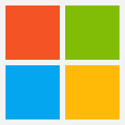When it comes to governance and compliance in Azure, it’s important to understand the difference between Azure Policy and Azure Blueprints. Both tools play a critical role in ensuring that your Azure environment remains secure and compliant, but they do so in different ways.
Azure Policy is a tool that allows you to enforce compliance by evaluating the resources that are deployed in your Azure environment against predefined rules. The rules can be used to restrict certain actions, enforce specific configurations, and help ensure that your resources are following best practices.
For example, you could define a policy that prevents the creation of resources that are not tagged with a specific tag or that prohibits specific resource types from being created in a specific region.
On the other hand, Azure Blueprints is a tool that allows you to define, manage, and share your organization’s cloud governance standards. It enables you to capture a specific set of Azure resources, including Azure policies, role assignments, and resource groups, as a single deployment package. This package can then be easily deployed to other subscriptions or environments, ensuring that all resources are deployed consistently across your organization.
For example, you could define a blueprint that contains a virtual network, a storage account, and an Azure Web App, and then use that blueprint to deploy these resources as a single unit to multiple subscriptions.
One of the key differences between Azure Policy and Azure Blueprints is the level of granularity. Azure Policy operates at the resource level, meaning that it can enforce policies on individual resources such as virtual machines, storage accounts, and networks. Azure Blueprints operates at a higher level, allowing you to define policies for entire subscriptions or even multiple subscriptions.
Another key difference is the deployment process. Azure Policy is deployed directly to the resources, whereas Azure Blueprints is deployed to a specific subscription. This means that when you deploy a blueprint, it creates a new resource group that contains all the resources defined in the blueprint.
Programmatic Example: Let’s consider an example of a policy that enforces a specific tag to be present on all virtual machines, and a blueprint that deploys a virtual machine along with all its required resources.
The policy to enforce a tag on virtual machines can be created using Azure CLI as follows:
az policy definition create --name "enforce-tag-on-vm" --display-name "Enforce tag on virtual machine" --description "This policy ensures that all virtual machines have a specific tag." --rules '{
"if": {
"not": {
"field": "tags",
"containsKey": "environment"
}
},
"then": {
"effect": "deny"
}
}' --params '{
"tagName": {
"type": "String",
"metadata": {
"displayName": "Tag Name",
"description": "Name of the tag that must be present on virtual machines."
}
}
}' --mode All
The blueprint that deploys a virtual machine along with its required resources can be created using Azure CLI as follows:
az blueprint create --name "standard-vm-blueprint" --display-name "Standard virtual machine blueprint" --description "This blueprint deploys a virtual machine along with all its required resources." --draft
az blueprint definition create --blueprint-name "standard-vm-blueprint" --resource-group-name --location --template-file .json
az blueprint definition update --blueprint-name "standard-vm-blueprint" --resource-groupIn conclusion, both Azure Policy and Azure Blueprints are essential tools for ensuring governance and compliance in Azure, but they serve different purposes and operate at different levels. Understanding the difference between the two will help you determine which tool is best suited for your needs.